


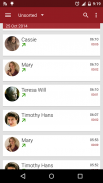


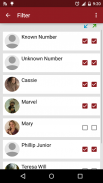




RMC
Android Call Recorder

Description de RMC: Android Call Recorder
Open app from this link
RMC - Record My Call has a basic purpose to record all your call (incoming and outgoing). Please be noticed that due to limitation of Android phone (hardware and software), this program only can record from microphone. Please turn on the loudspeaker during conversation to get clear voice from the other side. All conversations are recorded under file “RecordMyCall” file in memory card. Please use speaker to get a better record quality during call.
Note:
•Please check 'Show Notification' or disable 'Hide Mode' from setting if your call is split into a couple files.
•Please enter your passcode with format **** on dialer app. This code will open the application RMC when you choose hide mode. You can uninstall and re-install the application to reset the password. It will not delete your recording, but you need to setup the application again.
Features:
•Record all incoming and outgoing call automatic and manual mode
•Movable manual record button
•Support two folders to keep the recordings (unsorted and important)
•Advance search with many option to find recordings
•Automatic filter recording based on 'Known Number', 'Unknown Number', and selected contacts (incoming / outgoing call)
•Advance rename recording files
•Show / hide recording notification
•Auto delete recording if not reach certain time (optional)
•Show review after call (optional)
•Support mp3, amr, mp4, 3gp and wav audio format
•Customable channel (mono/stereo), sample rate, and bitrate
•Gain volume (multiply audio input) with mp3 format
•Auto cleanup unsorted recordings for certain time (optional)
•Support trash folder to avoid accidental deletion
•Auto delete trash regularly
•Change recording home folder
•Backup and restore setting
•Support 4 digit passcode
•Totally hide application (seamless recording)
•Play recording in the background (recording still play when press home button)
•Automatic upload to Dropbox or / and Google Drive in the background
Currently the app does not work on some phones. Please go to my website for phone compatibility (http://nathanielkh.blogspot.com/2012/09/compatibility-phones.html) before install it. You can also download the apk from the same website if Android Market does not provide the link.
Permission:
•Read Phone Status: Detect incoming + outgoing call
•Record Audio: Record call
•Read Contacts: Filtering contact (which recorded or not) + Renaming file based on contact name
•Read / Write Storage: Store recording files on USB storage or SD-card
•Google Account: Upload recordings to Google Drive for backup
•Internet Connection: Upload recordings to Google Drive + Dropbox for backup
•Bluetooth: Different action if phone connected to Bluetooth
•Prevent From Sleeping: Prevent fail recording for long call
•Change Audio Setting: Turn on loudspeaker by option
The new interface only available for ICS and above.
Thanks for the translators
http://nathanielkh.blogspot.com/2013/06/rmc-translator.html
Ouvrez l'application à partir de ce lien .
RMC - Enregistrer mon appel a pour objectif fondamental d’enregistrer tous vos appels (entrants et sortants). Veuillez noter qu'en raison des limitations du téléphone Android (matériel et logiciel), ce programme ne peut enregistrer que depuis le microphone. Veuillez activer le haut-parleur pendant la conversation pour obtenir une voix claire de l'autre côté. Toutes les conversations sont enregistrées dans le fichier «RecordMyCall» de la carte mémoire. Veuillez utiliser le haut-parleur pour obtenir une meilleure qualité d’enregistrement pendant un appel.
Remarque:
Veuillez cocher la case Afficher la notification ou désactiver le mode masqué si votre appel est divisé en plusieurs fichiers.
& bull; Veuillez entrer votre code secret au format ** ** sur l'application du numéroteur. Ce code ouvrira l'application RMC lorsque vous choisissez le mode masqué. Vous pouvez désinstaller et réinstaller l'application pour réinitialiser le mot de passe. Votre enregistrement ne sera pas supprimé, mais vous devrez à nouveau configurer l’application.
Caractéristiques:
& bull; Enregistrer tous les appels entrants et sortants en mode automatique et manuel
& bull; Bouton d'enregistrement manuel mobile
& bull; Prend en charge deux dossiers pour conserver les enregistrements (non triés et importants)
& bull; Recherche avancée avec de nombreuses options pour rechercher des enregistrements
& bull; Enregistrement de filtre automatique basé sur les "numéros connus", "numéros inconnus" et les contacts sélectionnés (appel entrant / sortant)
& bull; Advanced renommer les fichiers d’enregistrement
& bull; Afficher / masquer la notification d'enregistrement
& bull; Suppression automatique de l'enregistrement si aucune heure n'est atteinte (facultatif)
& bull; Afficher avis après appel (facultatif)
& bull; Prise en charge des formats audio mp3, amr, mp4, 3gp et wav
& bull; Canal personnalisable (mono / stéréo), fréquence d'échantillonnage et débit
& bull; Augmenter le volume (entrée audio multipliée) avec le format mp3
& bull; Nettoyage automatique des enregistrements non triés pendant un certain temps (facultatif)
& bull; Support de la corbeille pour éviter la suppression accidentelle
& bull; Supprimer automatiquement la corbeille régulièrement
& bull; Modifier le dossier de base de l'enregistrement
& bull; Paramètres de sauvegarde et de restauration
& bull; code de support à 4 chiffres
& bull; Totalement masquer l'application (enregistrement en continu)
& bull; Lire l'enregistrement en arrière-plan (l'enregistrement continue quand vous appuyez sur le bouton d'accueil)
& bull; Envoi automatique vers Dropbox ou / et Google Drive en arrière-plan
Actuellement, l'application ne fonctionne pas sur certains téléphones. S'il vous plaît visitez mon site Web pour la compatibilité de téléphone (http://nathanielkh.blogspot.com/2012/09/compatibility-phones.html) avant de l'installer. Vous pouvez également télécharger l'apk à partir du même site Web si Android Market ne fournit pas le lien.
Autorisation:
& bull; Lire l'état du téléphone: Détecter les appels entrants + sortants
& bull; Enregistrer l'audio: enregistrer un appel
& bull; Lire les contacts: Filtrage du contact (enregistré ou non) + Renommage du fichier en fonction du nom du contact
& bull; Lecture / écriture Stockage: stockez les fichiers d’enregistrement sur une clé USB ou sur une carte SD
& bull; Compte Google: importez des enregistrements sur Google Drive pour les sauvegarder.
& bull; Connexion Internet: importez des enregistrements sur Google Drive + Dropbox pour les sauvegarder.
& bull; Bluetooth: action différente si le téléphone est connecté à Bluetooth
& bull; Empêcher la mise en veille: empêchez l'enregistrement échoué pour les appels longs
& bull; Modifier les paramètres audio: activer le haut-parleur à l'aide d'une option
La nouvelle interface disponible uniquement pour ICS et les versions ultérieures.
Merci pour les traducteurs
http://nathanielkh.blogspot.com/2013/06/rmc-translator.html





























